Open Outlook.
To find out what version of Outlook is installed on your Mac, do the following:
-
Open Outlook.
-
On your menu bar, click Outlook (next to the Apple logo). If you don't see your menu bar, move your mouse to the top of your screen and it will appear.
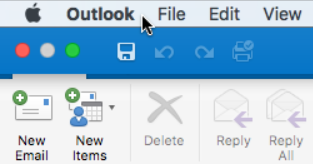
-
Click About Outlook. The version information appears.If you have Outlook through your Office 365 subscription, it says that instead of 2016 or 2011.
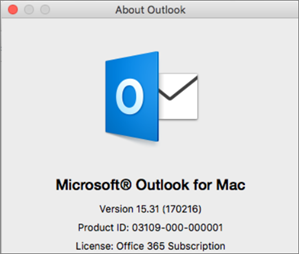
Here's what it looks like if you have Outlook for Mac 2011:
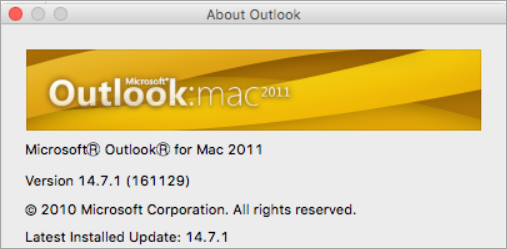
See also
Import email messages, contacts, and other items into Outlook 2016 for MacExport items to an archive file in Outlook for Mac


Tidak ada komentar