Outlook for iOS
If you have an iPhone or iPad, you're using Outlook for iOS. The app allows you to manage your email, calendar, contacts, and files. You can add any email account that uses POP or IMAP, as well as Outlook.com, Office 365, Gmail, Yahoo, and Exchange accounts.
To find the version number of Outlook for iOS on your iPhone:
-
In Outlook on your iPhone, select Settings > Help & Feedback.
-
Scroll to the bottom of the page. The version number appears there.
-
Learn how to import email messages and contacts into Outlook 2016 for Mac
-
Find out What's new in Office 365
-
Explore training articles
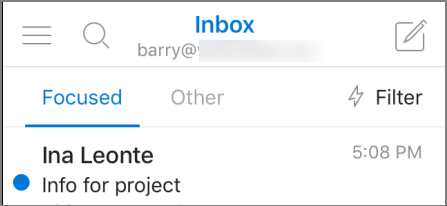





Tidak ada komentar